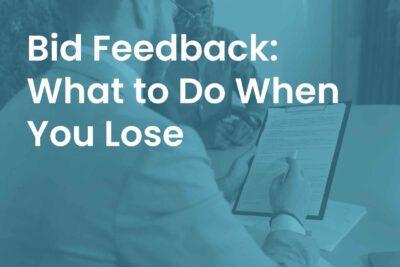If you’ve submitted a public sector tender in the last few years, then the chances are that you used a tender portal to do it. But what are tender portals? Why does the public sector rely on them so much? and How on earth are you supposed to use them?
What?

Tender portals are not nearly as futuristic as they sound. There are no procurement wormholes or inter-dimensional communications here. Indeed many portals appear to have been designed by web developers from the dark ages!
Nevertheless, the main intention of a tender portal is to provide a simpler, more efficient mode of procurement.
Rather than conducting procurement exercises through paper forms and postal submissions (as was once the common way), tender portals gather the whole process together in one place online.
Each contract has it’s own dedicated section in the portal where interest can be expressed, documents downloaded, clarifications asked and submissions tendered.
Some of the most common tender portals include:
Depending on the portal platform, tenders are either advertised from one central database or from individualised databases sorted by authority (or group of authorities).
ProContract for example, is the most popular tender portal in the UK and gives access to all tenders, centrally via a single login. In-Tend on the other hand, segregates tenders by purchasing authority into individual sub-domains. This means that you need to register separately on multiple different versions of the site in order to access tenders from different authorities.
Each portal has it’s own merits and pitfalls and it’s important that you know how to use them all. Some can take a while to grasp, while others are fairly intuitive. A top tip from us however would be to manage your usernames and passwords wisely. You’ll certainly end up with a lot of them!
Why?

Tender portals are designed to make the tendering process more efficient. This was one of the main reasons for the more-or-less wholesale switch from paper to digital procurement in recent years.
Online portals can save a lot of time and expense both for buyer and supplier as papers do not need to be posted or faxed manually. Instead tender information, contracts and submissions are all published, sent and downloaded instantly through portals.
Tender portals are also a lot more environmentally friendly than their paper-heavy alternative. A single pre-internet procurement exercise would use hundreds of sheets of paper per bidder. The total number of procurement exercises has risen significantly in recent years. It is just as well therefore that nowadays, far less (if any) paper is wasted.
Perhaps the most significant reason that public sector procurement has moved online is that portals make it much easier for buyers to play by the rules. Owing to the introduction of strict procurement guidelines in the Public Contracts Regulations, 2006, authorities are under much more obligation to ensure that their procurement exercises are conducted fairly.
One such guideline states that all correspondence between suppliers and the buyer must be made visible to all other suppliers. Portals facilitate this far more effectively than any other mode of procurement. Portals also facilitate the mass publication of feedback as well as a host of other means of ensuring that exercises are always executed fairly.
How?

Each portal is different and you would do well to explore each on your own. As a bit of a quick-start guide, here are some general step-by-step instructions on using tender portals:
1 – Sign Up

Depending on the portal this can take less than a minute or up to 30. You’ll need some basic company information such as name, reg. number and address. The more of these you do, the more competent you’ll become.
Bear in mind, some portals need to send you confirmation emails with passwords or verification links. So make sure to keep an eye on your spam folder just in case.
2 – Log In

Once you’ve signed up, use your new username and password to login to the portal.
3 – Find the Opportunity

Look for a section called ‘Tenders’, ‘Current Opportunities’ or similar. This is where you will find all the live procurement exercises which are hosted on the portal.
You will usually be able to filter tenders by a number of factors which will aide you in finding the perfect opportunity.
If you have come through a link on Find a Tender or Contracts Finder, you should get direct access to the relevant tender without the need to search around.
4 – Register an Interest

Once you have found the perfect tender, click the ‘Express Interest’ button. This will register you to the opportunity and allow you access to the tender documents, clarifications section and submission section.
Note. You can revoke your interest at any time if you change your mind. Registering an interest is not necessarily the same as as registering your intent to respond.
5 – Download the Bid Documents

Once you’re in, you can now download the bid documents. It’s very important that you do this.
Read them all thoroughly and make sure the contract is one you can and want to win.
6 – Write Your Bid

Most portals use online questionnaires which require you to enter responses directly into pre-formatted, online boxes. Others require you to upload your response as an MS Word or PDF document.
Either way, now is the time to write your bid! For help on how to do this, give us a call.
7 – Ask Clarifications if Stuck

Should you run into trouble in your bid (most likely as there is some kind of mistake in the documents), ask the buyer a clarification question.
There is usually a ‘messages’, ‘inbox’ or ‘correspondence’ section on the portal. Just head in there and ask your query. Don’t worry about sounding silly. Even if you think it’s a bit of a stupid question, it’s best to know than to guess and get it wrong.
Bear in mind that all other suppliers will see your question and the response so don’t ask anything too sensitive.
8 – Upload

Once you’re all done and ready to submit, you either need to upload your response along with your attachments in PDF, Word or Excel format, or place your answers into the relevant boxes in the portal.
It will be clear precisely how you must submit although make sure to check early on, lest you send yourself down the wrong path and waste valuable time!
9 – Submit

Once you’re all done and you’ve double and triple checked everything against the instructions, click ‘Submit’.
Now you wait.
10 – Receive Email Notifications

One of the key functions of tender portals is that they allow you to receive progress updates directly to your inbox. You’ll therefore know right away of any results, feedback or clarifications which may have been sent out.
All being well, you’ll receive the best email of all entitled ‘Congratulations’.
Conclusion
We hope that this article has gone some way at least towards helping you understand what can sometimes be the very confusing world of tender portals.
If anything here was unclear, or you are experiencing any issues in navigating your tender portal, feel free to get in touch and we’d be more than happy to advise.
Did you enjoy this post?
Click here to learn about 8 ways to show you’re different.
Follow Bespoke Bids on Linkedin to keep up with our day-to-day operations. We post live tenders, tips and tricks and more.